My Journey with Apex Legends Cross-Progression: Getting My Stuff Together
Alright, so let’s talk about this Apex Legends cross-progression thing. For ages, it was the dream, right? You grind on your PlayStation, get some sweet skins, then maybe your buddies are all on PC, or you get a new Xbox, and bam! You’re starting from scratch. Super frustrating. I was in that boat, big time.
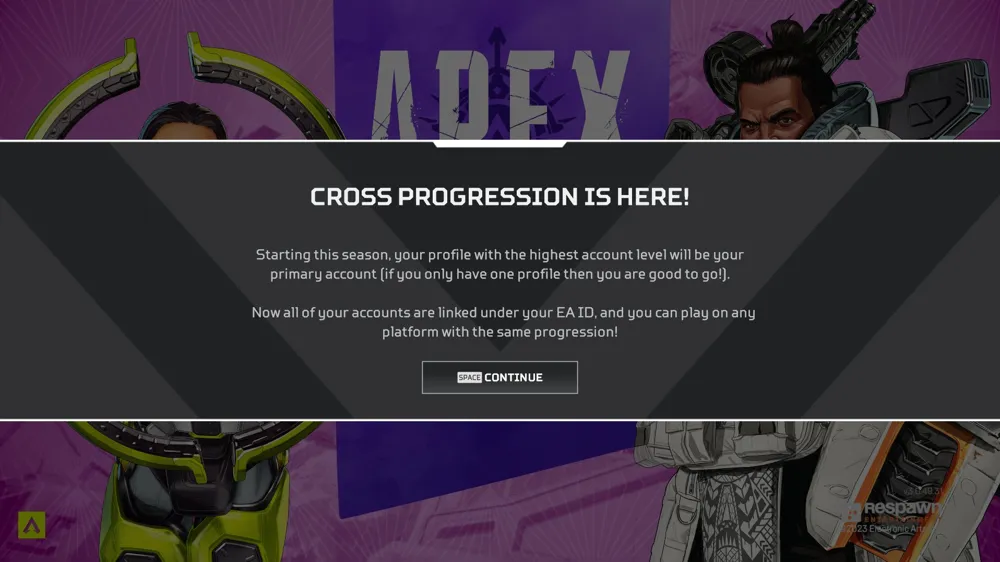
I originally started playing Apex way back on my PS4. Put in hundreds of hours, unlocked a bunch of Legends, even got a couple of those fancy heirlooms – lucky me, I guess. Then, I built a decent PC and naturally wanted to play Apex there for the better frames and all that. But all my cool stuff? Stuck on the PlayStation. It felt like having two different lives, and neither was complete.
The Waiting Game and What I Actually Did
We all heard the rumors for years: “Cross-progression is coming!” Every new season, every big update, we’d hope. When they finally, officially said it was happening, I was like, “Okay, how do I do this? Is there a button I need to press like crazy?” Turns out, not really, which was both good and a bit nerve-wracking.
Here’s what I actually did, and this is probably the most important bit if you’re still wondering how it all works or if you’re setting up a new account thinking about the future:
- The Big One: My EA Account. This was the key. I had to make sure that my PlayStation Network account and my Steam account (for PC) were BOTH linked to the SAME EA account. I remember going to the EA website, logging in, and digging through my account settings. Found the “Connections” tab or something similar.
- I checked it, double-checked it. Made sure the correct PSN ID was there. Made sure the correct Steam profile was there. I’d heard horror stories from other games where people linked to the wrong EA account, or had multiple EA accounts and got everything mixed up. Didn’t want that drama.
- Honestly, that was pretty much it from my end. There wasn’t a “Merge Accounts Now” button I could smash. EA said they’d be rolling it out automatically, in waves. So, the next step was… waiting.
So, What Happened Next? The Actual “Cross-Progression” Event
They said it would be automatic when you logged in, starting with a certain season update. I remember booting up the game on my PC after the update dropped. It was a bit anti-climactic at first. I got a pop-up screen, something like, “Cross Progression is here! We’re merging your eligible Apex Legends accounts.” It showed me what it found, like my PC progress and my PlayStation progress, and which one would be the “primary” account that everything else merges into. Usually, it’s the one with the highest level or most stuff.
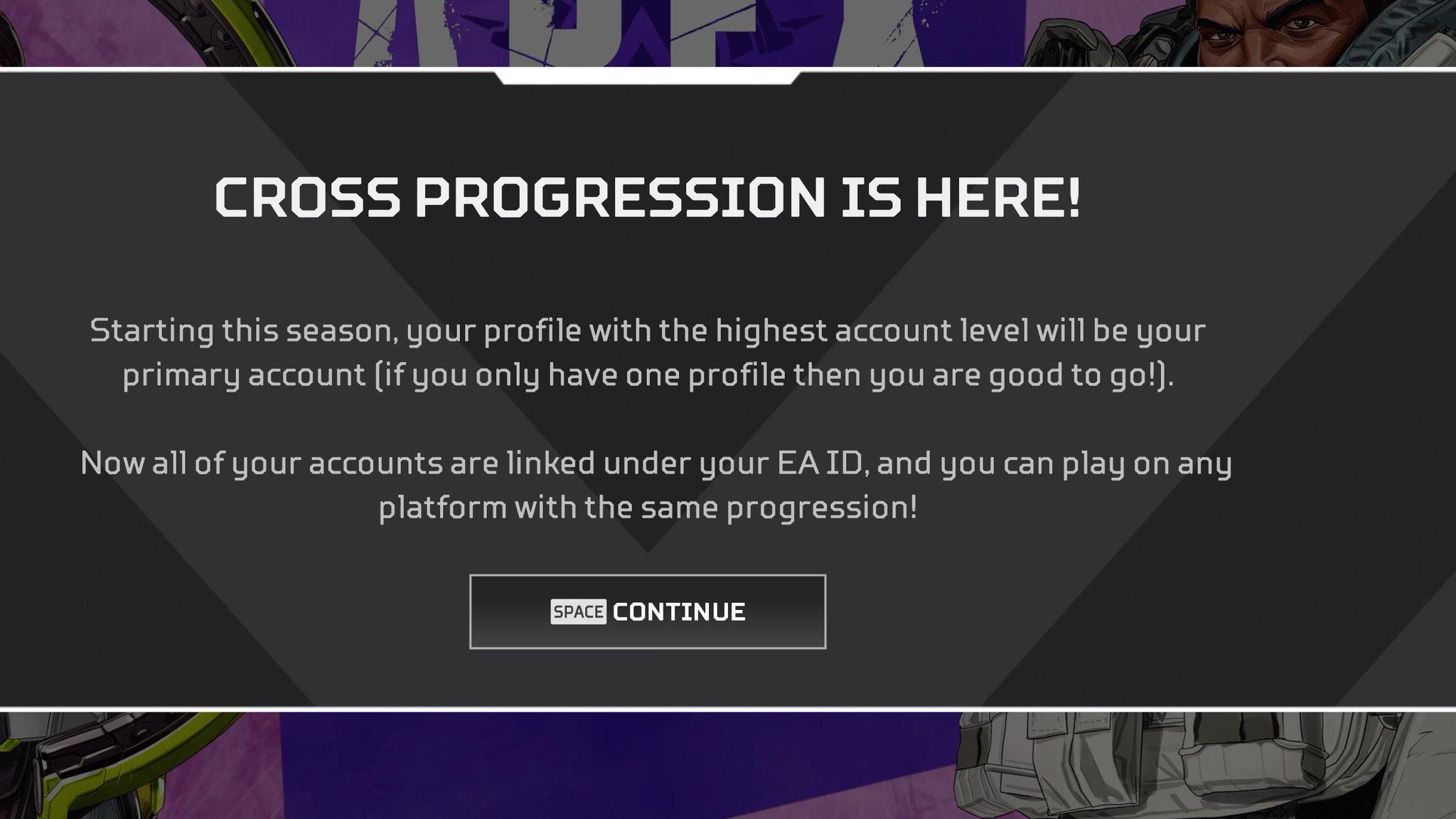
I just had to hit “Okay” or “Confirm,” I think. It wasn’t a choice of what to merge, more like an acknowledgement that the process was happening.
And then… it just worked. Mostly. My levels combined, or rather, I kept the highest level. My skins, my charms, my trackers from both platforms? They were pretty much all there. I logged into my PlayStation to see, and yep, same deal. The stuff I earned on PC was now also showing up on my console. It was a good day, not gonna lie.
There were a few little quirks I noticed some folks talking about online, like some specific stats not looking right immediately, or a badge missing here and there, but for me, the important stuff – Legends, weapon skins, heirlooms – it all came through. My Apex Coins and Crafting Metals also combined, which was nice.
Was it Perfect? My Final Thoughts
For me, the process was pretty smooth because I’d made sure my accounts were properly linked to that single EA account way beforehand. I think that’s the main takeaway from my “practice.” If you’re starting Apex now, or if you play on multiple platforms, just log into your EA account settings online and make sure everything – your Xbox Gamertag, your PSN ID, your Steam account, your Nintendo account – is all hooked up to that one EA profile. That’s the magic key.

It wasn’t a complicated “how-to” with a million steps I had to follow. It was more like one crucial preparation step (the EA account linking) and then trusting the system EA set up. And thankfully, for me at least, it paid off. Now I can hop between PC and console and still have all my hard-earned gear. Finally!
