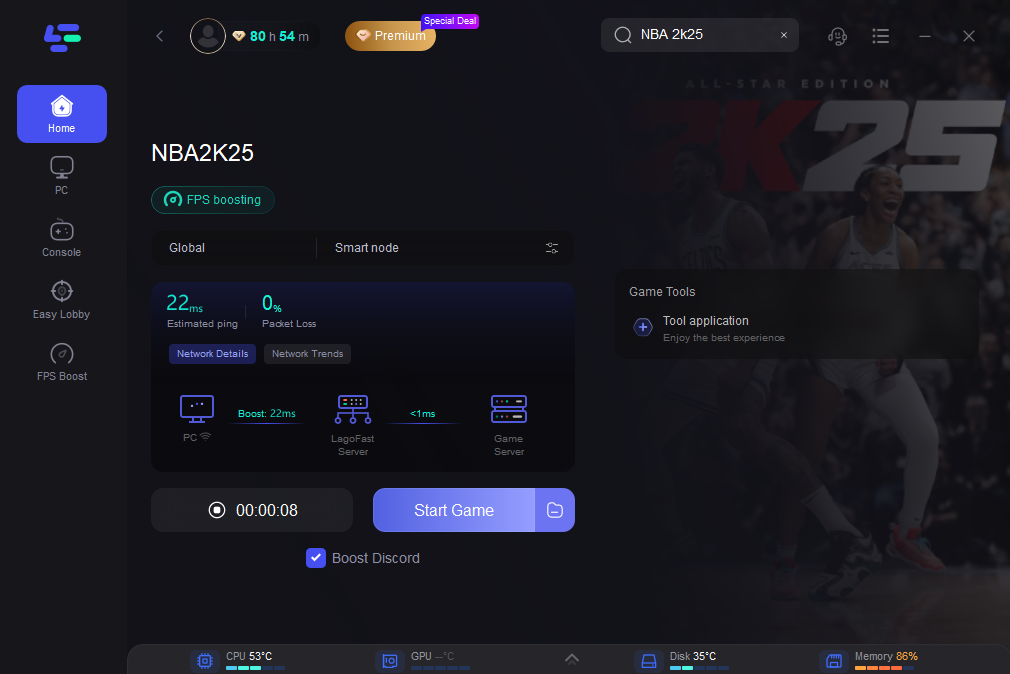My Weekend War Against Lag Spikes
Okay, let me tell you about my NBA 2K25 nightmare last Friday night. Me and my buddy jumped online for some good ol’ head-to-head, feeling pretty hyped. Right from tip-off? Disaster. Players teleporting all over the court, my dunks turning into ugly bricks two seconds late, whole game freezing for a heartbeat. My buddy was screaming his head off over the mic. Felt completely garbage. Finished the game super frustrated and decided, nope, gotta fix this now. Saturday morning became Operation Smoother 2K.

First thing, I grabbed my laptop and parked it right next to my gaming PC. I thought maybe it was just internet acting up, so I opened that command line thing and started firing off “ping” commands to Google. Seemed okay-ish. Then I tried it while 2K was running during another online game. Oh boy, the packet loss! Spikes everywhere. Numbers jumping like crazy. So my basic internet was “fine,” but 2K was wrecking it. Needed to peek under the hood.
I remembered reading stuff about Quality of Service or QoS settings on routers. Never really touched it before. Logged into my router settings – took me a while to remember the password, almost reset the darn thing. Found the QoS section deep in some “advanced” menu. Looked complicated. Turned it on and told it my gaming PC was the top priority, basically shouting “Feed this machine first!” at my router. Didn’t expect miracles, but worth a shot.
Next up, the Wi-Fi. Yeah, I know. I’d gotten lazy using wireless. Dug through my messy desk drawer for the ethernet cable. Found it tangled with an old phone charger. Plugged it straight from the router to my PC box. Goodbye Wi-Fi signal wobbles.
Oh, and the DNS thing! I saw somewhere changing those server numbers might help connections. My internet provider’s DNS sometimes feels slow. Went into my PC’s network settings, flipped the DNS to some faster public ones I read about (like Cloudflare’s 1.1.1.1 and that other one). Hoping it would find the game servers quicker.
The moment of truth. Fired up 2K25 that night, hopped into Rec Center. Nervous at tip-off… and man, it felt basically magical. Smooth animations, fast passes landing right on target, no more stuttering when driving to the hoop. Played three games straight. The difference? Night and freaking day. That QoS flagging my PC, the wire plugged straight in, and the snappy DNS basically saved my weekend. So much better. My buddy even noticed without me saying anything. Worth the couple hours messing around!