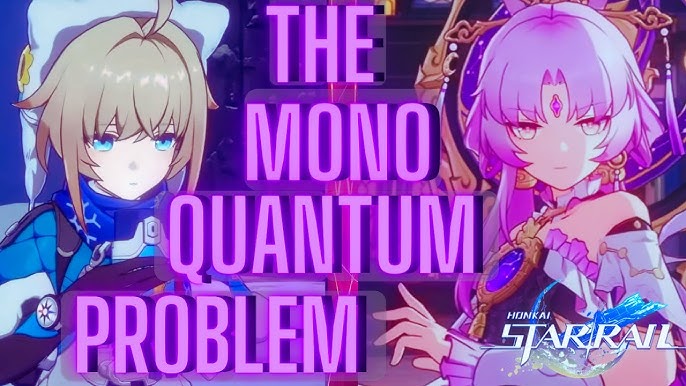So I tried to get Quantum hsr running on my old test rig last Tuesday, just like the tutorial said. Big mistake. Fired it up and boom – nothing but a black screen staring back at me. Thought maybe I messed up the install, so wiped everything and redid it twice. Same damn blank screen every time.
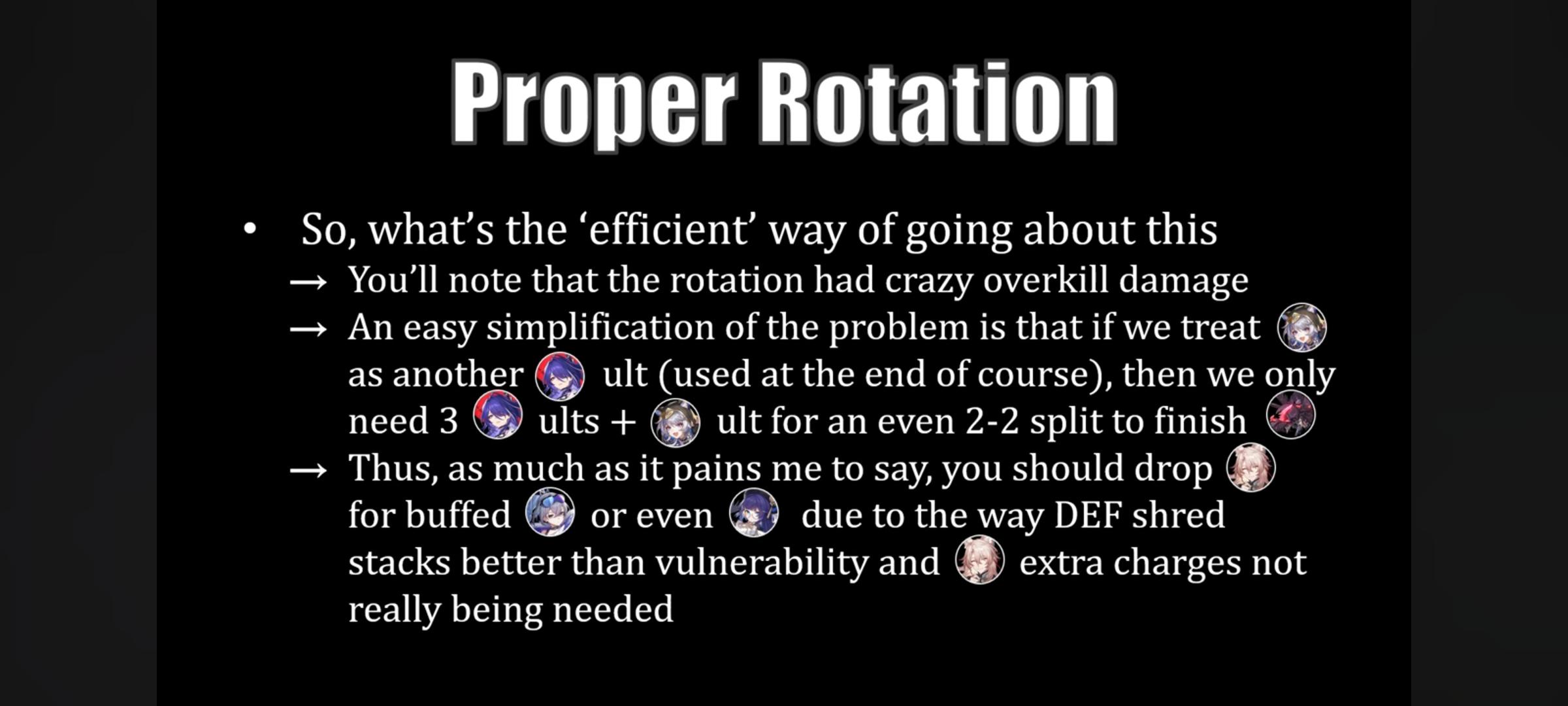
The Desperate Debugging Phase
First I checked the logs, which looked like alphabet soup. Googled those cryptic error codes and found three main suspects:
- Driver wars: The AMD drivers from last year were straight up fighting with Quantum’s rendering engine
- Config carnage: Default settings tried pushing 8K textures to my poor 6GB VRAM card
- Runtime rage: New Windows update broke half the .NET dependencies
How I Nuked Each Problem
Started with the graphics nonsense. Grabbed DDU to scorch-earth the GPU drivers. Installed the studio drivers instead of gaming ones – surprisingly fixed the black screen! Then I butchered the graphics config file:
- Capped resolution at 1080p
- Disabled ray tracing (my card was crying)
- Forced DX11 instead of their janky DX12 implementation
Finally for the runtime crap, just installed every stinkin’ Visual C++ redistributable from 2010 onward. Felt like giving my PC a vaccine shot for every known digital disease.
Why This Keeps Happening
Quantum’s docs are trash. They pretend everyone’s running NASA rigs. Plus they update core engine without testing backward compatibility – my friend’s RTX 3080 even choked on this build. Truth is, this happens anytime bleeding-edge tech meets real-world setups.
Got it stable after 6 hours of torture. Framerate ain’t winning awards but at least I can test features now. Pro tip: always keep a backup from before breaking everything. My afternoon coffee break became a 4am troubleshooting marathon.