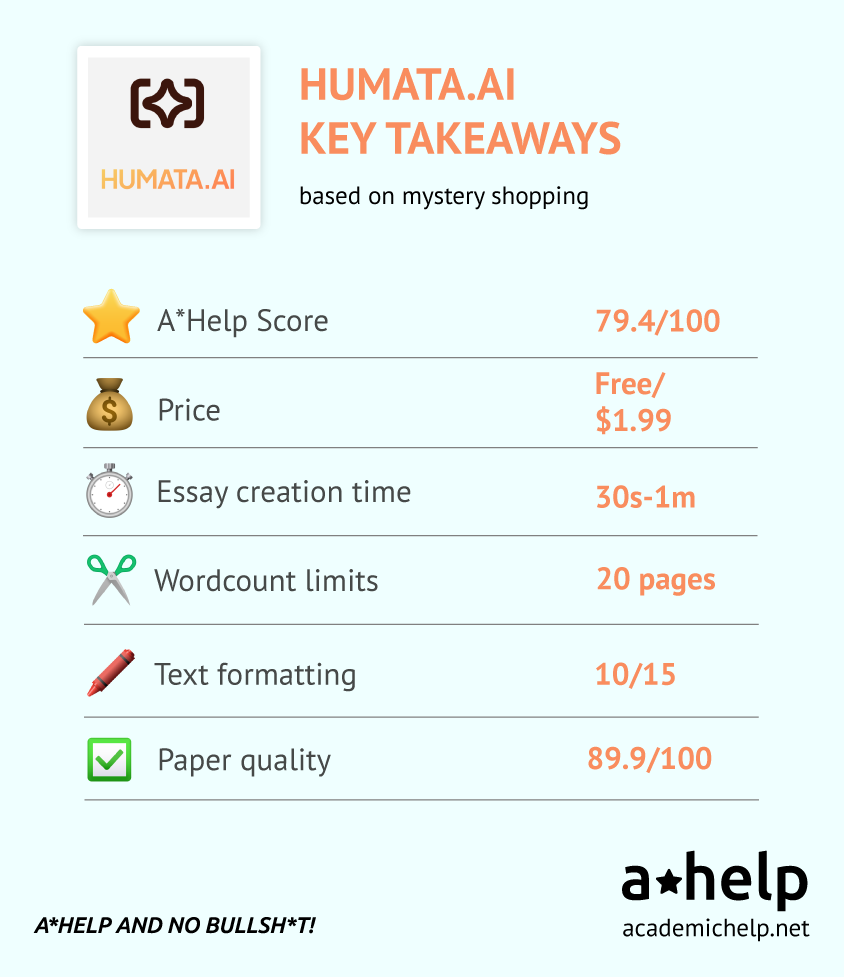First Look at Lawson AI
Alright, so I got curious about this Lawson AI thing everybody’s buzzing about. Booted up my dusty old laptop, went straight to the site – you know, like you do when hunting for free trials.

The signup? Dead simple. Email, password, no 50-step verification nonsense. Got in faster than ordering coffee. Instant relief.
Dove into the dashboard. It’s… basic. Clean, nothing flashy. Saw the main options: “Content Assistant,” “Idea Generator,” and something called “Code Buddy.” Clicked “Content Assistant” first – obviously.
Testing the Writing Thing
My brain was fried trying to write a blog intro. Typed: “Explain why small businesses need SEO in plain english.” Hit enter.
Boom. Three paragraphs in maybe two seconds. Short sentences, no jargon, actually useful examples – like explaining it to your neighbor over the fence.
- Pointed out local search matters.
- Mentioned how folks don’t scroll past page one.
- Even gave a tiny case study.
Not bad. Way better than staring at a blank page feeling stupid.

Then Things Got Real
I got stuck fixing my nephew’s Python homework – some got damn loops kept breaking. Pasted the error message into “Code Buddy.” Didn’t expect much.
No joke, it spat out:
- “You missed a colon after line 5.”
- “Your loop counter logic’s backwards near the end.”
- “Try adding `print(i)` inside the loop to debug.”
Fixed it in 10 seconds. Kid owes me ice cream.
Why I’m Actually Using It Now
Look, I mess with tools daily. Most are hype. Lawson AI? It’s sneaky useful.
- No Brain Strain: Dumb-simple UI. Type. Get answer. Zero learning curve. Ain’t nobody got time for complicated tutorials.
- Covers Dumb Stuff Fast: Writer’s block? Stupid bug? Need a dumb idea? It just… unsticks you. Saves actual hours.
- No Premium Nagging: Used the free tier for days. Zero annoying popups begging for cash. Felt like I stole something.
So yeah. Doesn’t build your app. Doesn’t run your life. But crushes those annoying little roadblocks. Worth ten minutes of your time.