Alright, let me tell you how I finally stumbled onto this stringer thing and why it actually clicked. Whole damn time I was wrestling with these giant lists of codes for statuses in my project – you know, like “Active”, “Pending”, “Failed”, the usual suspects. Felt like I was writing the same damn lines over and over. Every time I needed to print one out nicely, I’d be doing some ugly switch case or a bunch of if-else junk. It drove me nuts.
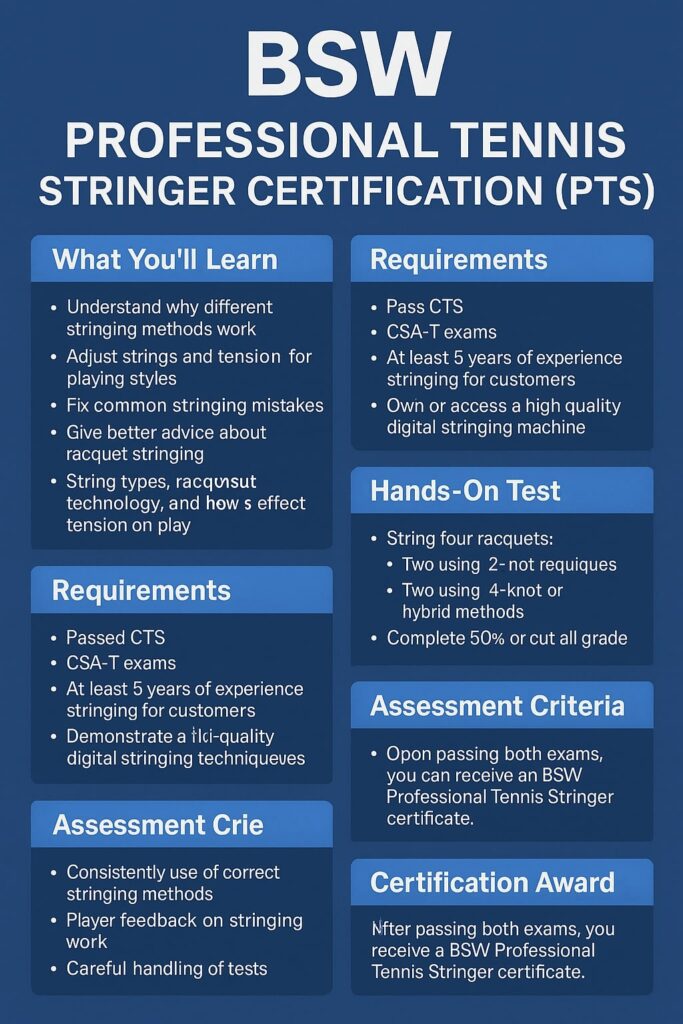
Kept thinking, there’s gotta be a better way than this copy-paste garbage. Started digging around, kinda half-heartedly at first. Played with writing functions myself. It worked, sorta, but it was messy. Every time I added a new status code? Boom, gotta remember to go update that custom function too. Forgot once? Crash city. Pissed me off.
Then I smacked my forehead. Remembered this tool called `stringer`. Heard about it ages ago but never bothered. Figured it was time to give it a real shot. Installation was easy – just a `go get` away. Dead simple.
Here’s exactly what I did:
- First, I had my status codes defined in a Go file. Looked like this:
type Status int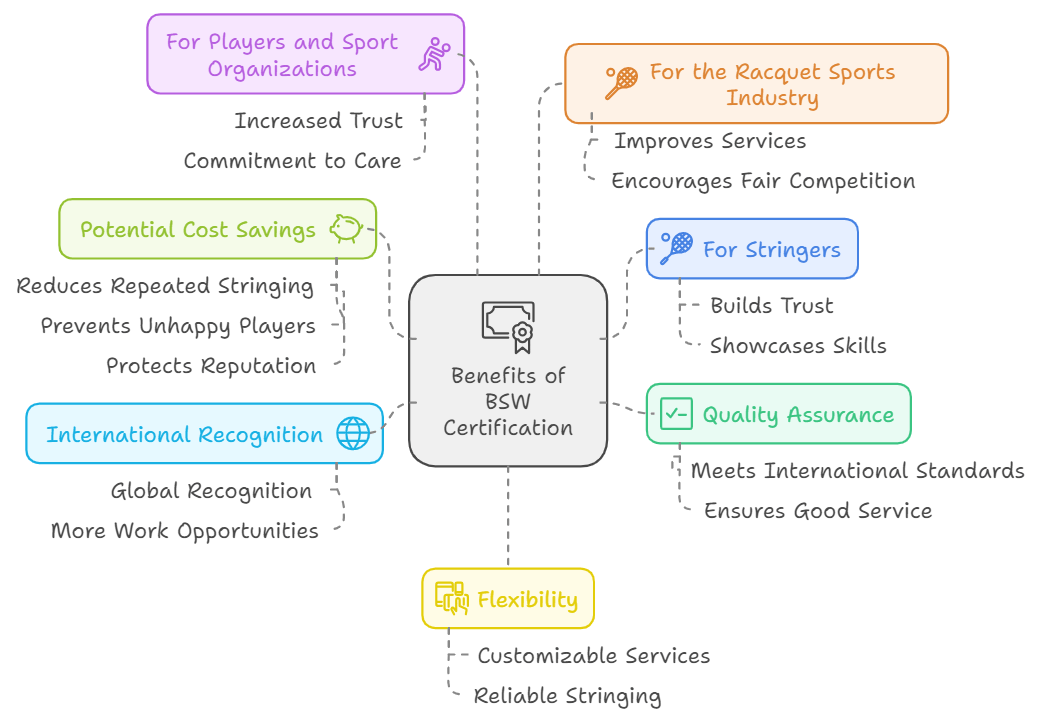
const (
Active Status = iota
Pending
Failed
- Opened up the terminal in that folder.
- Typed in stringer -type=Status. Hit enter.
- Boom. It spat out a new file named status_* right there next to my original file.
Didn’t believe it was that smooth. Opened the status_* file. There it was – this automatic function that knew how to turn my `Status` codes into proper strings. No more switch cases! Suddenly, printing a status became dead easy: just spit out “Active”. Magic.
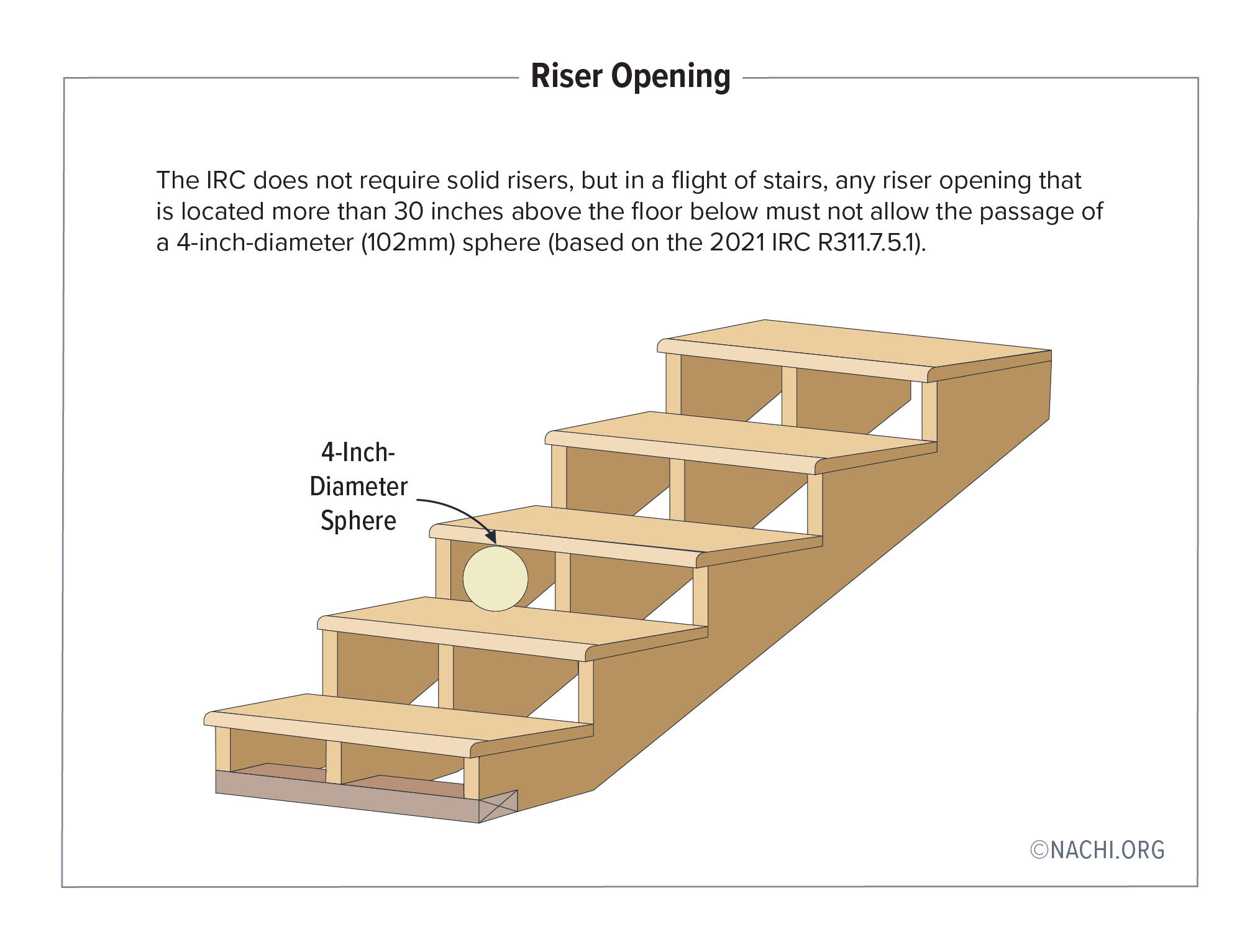
Biggest win? Staying in sync ain’t my problem anymore. Added a new status code `Completed`? Ran stringer -type=Status again – took half a second. The new string? Automatically handled. That reliability? Pure peace of mind.
Why stick with it?
- Stops the tedious, error-prone copying I was doing before.
- Makes the code way cleaner – dumped all those clunky functions.
- Super reliable now. Add/change codes? Regenerate. Done.
- It just plain works. No fighting with it.
Honestly? Wish I hadn’t wasted time trying to hack it myself. This tiny tool solved a real headache for good. Now it’s just part of my flow.
