So, this Daniel Faber fella. You hear his name around, right? Especially if you’re trying to get your digital life in order, or so they say. People talk him up like he’s got all the answers. The one true way to manage everything.

I kept seeing mentions of his “system” – some super-duper method for organizing, well, everything. And my own stuff, you know, it’s always a bit of a mess. So, one weekend, I thought, alright, let’s see what this Faber guy is all about. I’m gonna give it a real try.
My Big Daniel Faber Experiment
First off, finding the actual, original Daniel Faber method? That was a mission in itself. Seemed like everyone had their own version, their own tweaks. I finally dug up what looked like the “official” guide. And boy, was it something. Pages and pages of rules. Strict rules. For everything. My brain already felt tired just reading it.
I decided to start with my computer files. That’s where the chaos truly reigns, right? The Faber system promised clarity, efficiency, all that good stuff. So, I took a deep breath and dived in. The core idea, as far as I could tell, was layers. Lots and lots of layers. Folders within folders within folders.
I spent a good chunk of Saturday just trying to set up the main structure he recommended. It was like building a digital fortress.
- A folder for ‘Active Projects’.
- Then, inside that, a folder for each ‘Project Type’.
- Then, a folder for each ‘Specific Project’.
- Then, within that, folders for ‘Source Materials’, ‘Drafts’, ‘Final Versions’, ‘Correspondence’.
And the naming conventions! Oh man. Everything had to be named just so. Dates in a specific format, project codes, version numbers. If you messed one thing up, I guess the whole system would just collapse, or Faber himself would appear in a puff of smoke to scold you.

By Saturday evening, I’d managed to “organize” maybe ten percent of my documents. My desktop looked weirdly empty, but my actual files were buried so deep I wasn’t sure I’d ever see them again. Finding a simple photo? It was like an archaeological dig. Click. Click. Click. Click. Where did I put that thing?
Then came Sunday. I tried to actually use the system. I needed a document I’d worked on the week before. Normally, I’d just search for it, or I’d have a vague idea where it was. With the Faber system, I had to remember which of the fifty new categories and sub-categories it belonged to. It took me ages. I was getting frustrated. Really frustrated.
The thing is, my old “messy” system? I kind of knew how it worked. It was my mess. This new, super-organized Faber mess? It felt alien. It felt like I was spending more time organizing than actually doing anything useful.
Around Sunday afternoon, I just snapped. I looked at this labyrinth of folders I’d created. All perfectly named, all nested just right, according to Daniel Faber. And I thought, “This is nuts.” It just wasn’t for me. Maybe it works for Daniel Faber. Maybe he’s got a different kind of brain. Or maybe he just has way more free time.
So, I did what any sensible person would do. I created a new folder. I called it “The Faber Fiasco.” And I dragged every single one of those new, complicated folders right into it. Then I went back to my old ways. A bit messy, sure, but at least I could find my stuff.
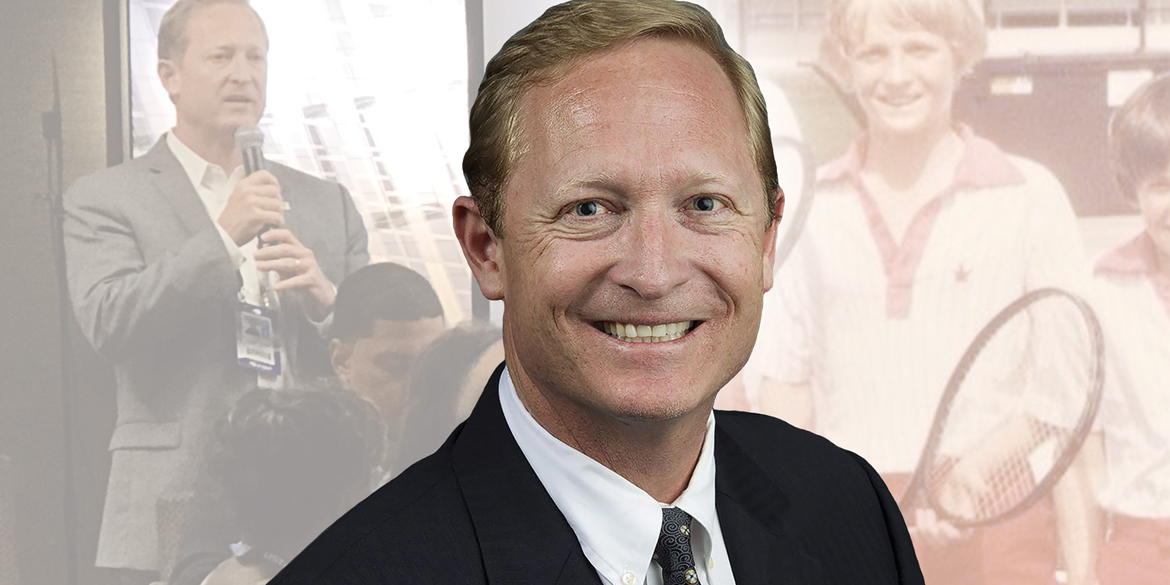
What I learned from trying the Daniel Faber way? I learned that sometimes, these “gurus” with their perfect systems, they’re not talking to regular people. They’re talking to some ideal version of a person who has unlimited patience and a love for complex rules. For me, it was just a headache. A weekend pretty much wasted, if I’m being honest. Simpler is often better, I reckon. At least for my stuff.
