Okay, so check it out, recently I got super into making my own beat saber maps. It’s way more addictive than I thought it would be. Let me walk you through how I stumbled into this and what I’ve learned so far.
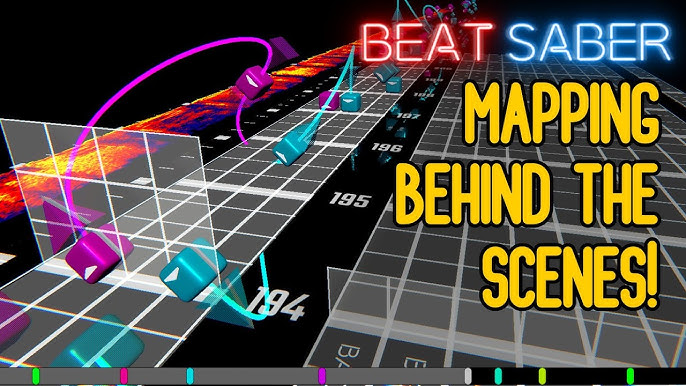
First off, I was just playing beat saber like normal, right? But then I kept running into these songs that were either too easy or just badly mapped. Like, the notes didn’t really match the music, you know? It was bugging me. So, I started looking into how people were actually making these maps.
The first thing I did was Google “beat saber custom maps.” Obvious, I know, but that led me down a rabbit hole of tutorials and software options. I settled on using MediocreMapper. It seemed pretty user-friendly, and there were tons of videos online showing how to use it. Downloading and installing it was easy enough.
Next came the hard part: actually picking a song. I went with a track I knew super well and that I thought would be fun to play. Important first step. Then, I imported the audio file into MediocreMapper. You are then confronted with a wall of sound that you now have to map. I stared at it for a good hour before I even knew what to do.
Then I figured out how to add notes. This is where the real work begins. You listen to the song, find a beat, and then place a block at the right time. Sounds simple, but it’s a pain. Getting the placement and direction right takes a lot of tweaking. I spent hours on just the first 30 seconds of the song. Hours dude. HOURS.
One big thing I learned is to start with the basic beat first. Like, just map out the main rhythm. Then, you can go back and add in the more complex stuff, like double notes, streams, and those tricky angle placements. Layering is important. I originally tried to do it all at once and it was an instant mess.
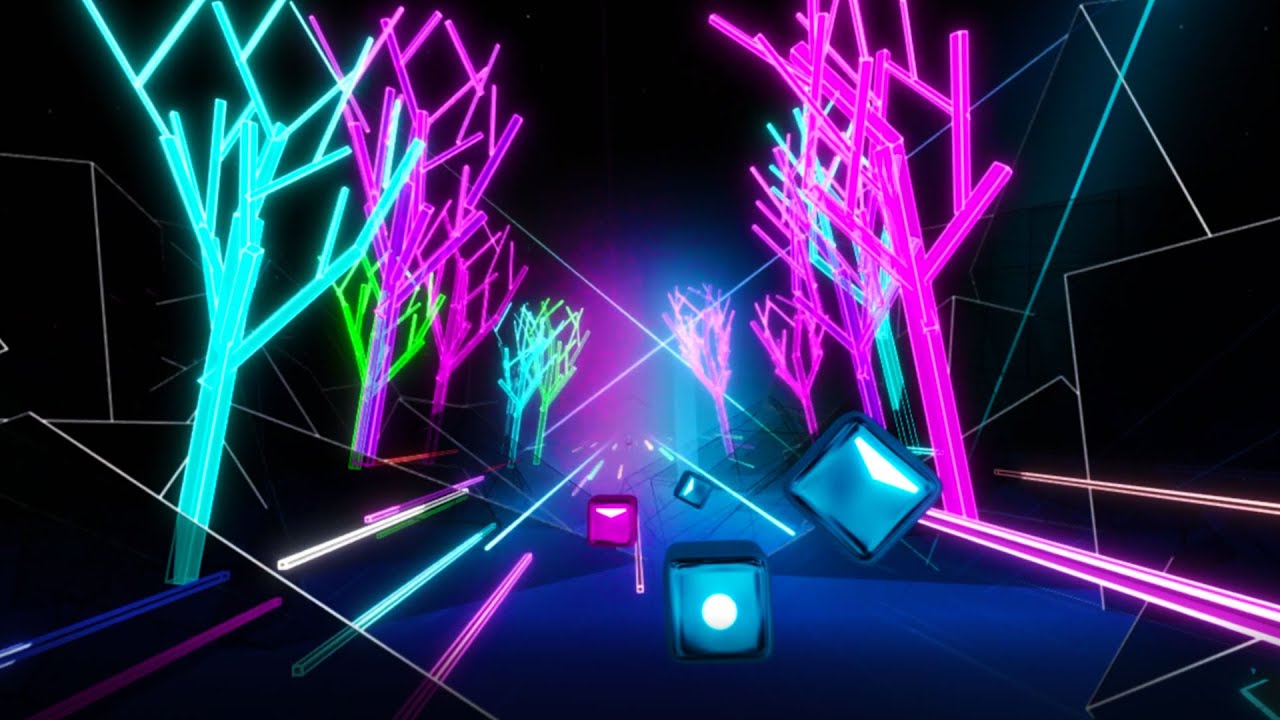
The other thing that really helped was watching other people map on YouTube. Seeing how they approached different parts of a song was super useful. I picked up a lot of tips and tricks just by watching how the pros do it. Shout out to those mapper gods!
After what felt like an eternity, I finally had a playable map. I uploaded it to BeatSaver (another rabbit hole to figure out) and then loaded it into Beat Saber. I was so nervous hitting “play” for the first time. I was just hoping that I didn’t screw it up completely.
And… it was actually pretty good! Not perfect, by any means. There were definitely some sections that felt a little awkward or off, and the difficulty curve was wack (too easy at the start, then suddenly BAM, impossible). But it was playable, and it was my map. It was fun to play. I had created something tangible, digital at least.
So, the conclusion? Making beat saber maps is hard work, but it’s also super rewarding. It’s taught me a lot about music, rhythm, and patience. I’m nowhere near a pro mapper yet, but I’m definitely hooked. Now, I just need to make a few more maps and then start streaming the process. That’s the next level, I guess. So there it is.
